Manual Citation Building vs Automated Tools: Which One Is Better?
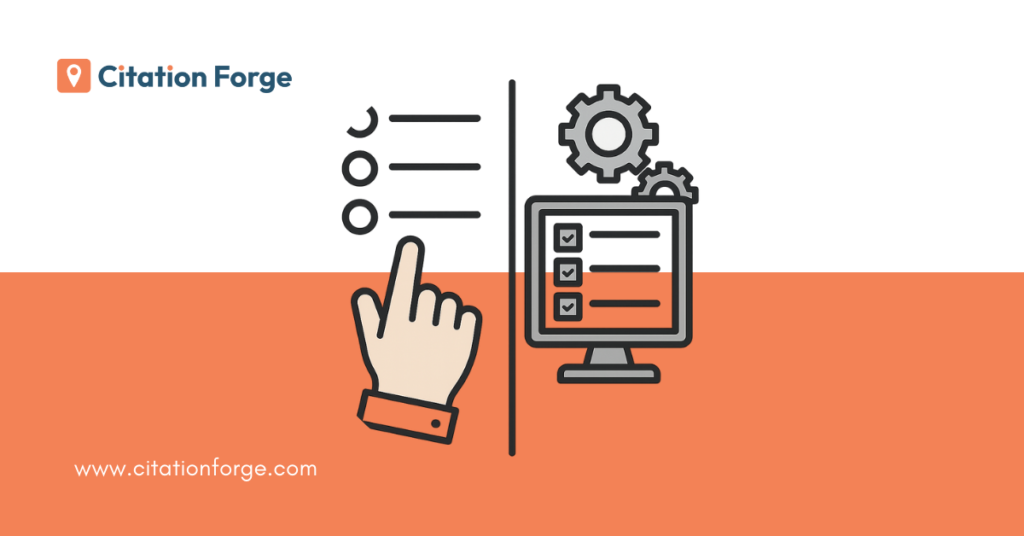
Manual citation building vs automated tools has become a key topic in local SEO. Accurate and consistent citations can make or break your local SEO performance. They directly affect how search engines recognize your business and how easily customers can find you online. A citation refers to your business name, address, phone number, and other essential details listed across directories and platforms. When these citations stay consistent, search engines view your business as reliable and relevant. According to a BrightLocal study, businesses ranking in the top three local positions have an average of 85 accurate citations, compared to 75 citations for lower-ranking results. However, inaccurate or outdated citations can harm your online visibility. A Semrush report found that 62% of consumers avoid a business if they find incorrect information online. This makes citation management one of the most critical elements in local SEO. That raises an important question, should businesses focus on manual citation building or rely on automated citation tools? Both methods can help improve visibility, but their accuracy, control, and long-term results differ significantly. At Citation Forge, we believe understanding both approaches helps businesses make informed decisions that support sustainable local SEO growth. What Are Local Citations and Why They Matter Local citations are online mentions of a business’s key information, including its name, address, phone number (NAP), and website URL. These details usually appear on directories, review platforms, social profiles, and local business databases such as Google Business Profile, Yelp, and Bing Places. Citations play an important role in local SEO because they help search engines verify that a business is legitimate and active. When search engines find consistent NAP data across trusted directories, they view the business as reliable. This citation consistency strengthens local ranking signals and improves visibility in map results. Accuracy is critical. Even a small mistake such as a missing suite number or an outdated phone number can confuse both search engines and customers. Inconsistent information makes Google unsure which version is correct, which can harm local rankings and trust. Citations are also a part of Google’s local trust algorithm. They show that a business has a real presence in a specific area. The more consistent and complete those citations are, the more confidence Google has when displaying that business in the Local Pack or map results. Maintaining NAP accuracy across all platforms not only supports search rankings but also builds customer confidence. When people see the same information everywhere, they are more likely to contact or visit that business. What Is Manual Citation Building? Manual citation building is the process of creating and managing business listings by hand instead of using automated tools or software. Each citation is submitted manually to ensure the accuracy and consistency of a business’s name, address, phone number, and website. The process begins with detailed research to identify relevant directories and platforms. Each listing is then manually submitted with verified business details, categories, and contact information. After submission, every listing is reviewed and confirmed to make sure it matches across all directories. At Citation Forge, we perform 100 percent manual submissions, even for large or multi-location brands. This method ensures every citation is accurate, customized, and fully verified before it goes live. Key Advantages of Manual Citation Building Addressing Common Concerns Some businesses assume manual citation building is slow, but with the right process, it is both efficient and scalable. Citation Forge uses structured workflows that allow teams to manage hundreds of listings without losing accuracy. Every submission is handled and verified by a real person to prevent duplicates, errors, or mismatches. This human review process ensures that all listings stay consistent and complete. Automated tools may seem faster at first, but they often sacrifice precision. Over time, manual citation accuracy delivers stronger and more reliable results that maintain trust with both search engines and customers. What Are Automated Citation Tools Automated citation tools are software platforms that help businesses distribute and manage their listings across multiple online directories. These tools work through aggregators and APIs, allowing them to push business information such as name, address, phone number, and website details to several directories at once. The goal of automation is to save time and simplify the process of keeping listings consistent. Once the information is uploaded, the tool sends that data to its connected platforms, where listings are automatically created or updated. Some of the most common automated citation tools include Yext, BrightLocal, Moz Local, and Synup. Each of these tools promises faster submissions, easy bulk updates, and central dashboards for tracking listing status. Automated citation software can be helpful for businesses that need to manage listings quickly or handle large volumes of updates. However, this convenience often comes with trade-offs in accuracy, control, and customization. Benefits of Automated Citation Tools These advantages make automation convenient for businesses that prioritize speed over customization. Limitations of Automated Tools Manual vs Automated: Core Comparison Choosing between manual and automated citation management depends on a business’s priorities. Both methods aim to keep listings accurate, but the results often differ in quality, control, and long-term value. This manual vs automated citation building comparison shows how each method performs in key areas that affect local SEO. Factor Manual Citation Building Automated Tools Accuracy Verified by humans who review every detail for consistency Based on automated data feeds that can contain mismatches Customization Full control with options to add categories, images, descriptions, and keywords Limited formatting with preset fields only Control Total ownership of listings, accounts, and credentials Control depends on the software provider or subscription terms Coverage Works across global, regional, and niche directories Restricted to the directories connected to the tool’s system Longevity Permanent listings that remain active even without ongoing payment Temporary listings that can expire when the subscription ends Scalability Managed manually by trained teams who ensure quality at scale Scalable through automation but prone to data errors Cost One-time investment with lasting visibility Recurring monthly subscription that requires renewal The comparison highlights that manual citation building
How to Fix Inconsistent Citations That Hurt Your Local SEO
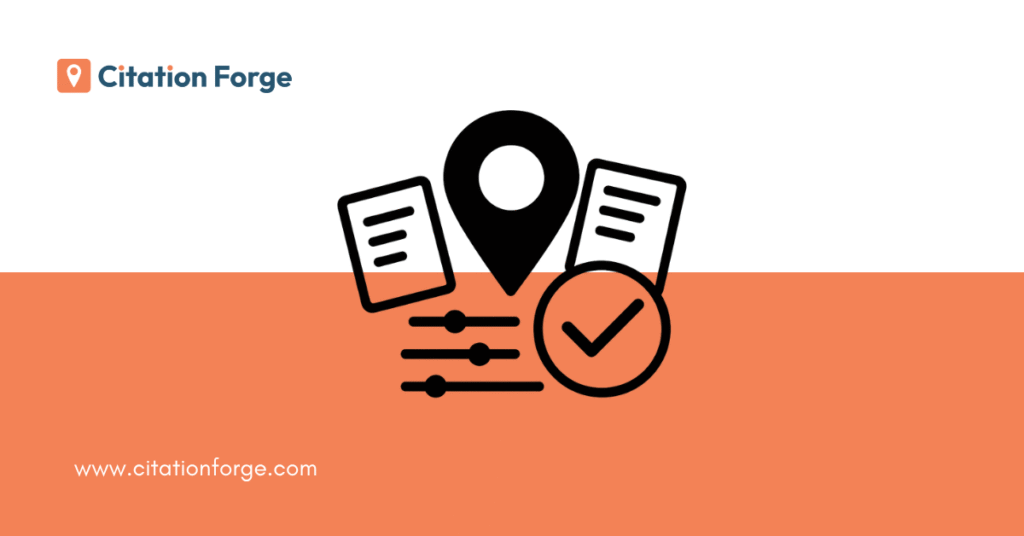
If your local business is not showing up on Google Maps or in the local pack, the problem might not be your reviews or keywords. It could be something simpler – inconsistent citations. A citation is any mention of your business online that includes your Name, Address, and Phone number (NAP). When this information does not match across platforms, Google sees mixed signals about your business. That confusion can hurt your local SEO rankings. Here is the shocking part, according to BrightLocal, over 60% of customers lose trust in a business if they find incorrect contact details. That means a wrong phone number or outdated address can cost you both leads and credibility. I have seen this issue many times while auditing local businesses. One listing says “Main St.” while another says “Main Street.” A small detail, but to Google, they are not the same location. This inconsistency weakens your business authority online. The good news is that you can fix it. In this guide, I will show you how to audit, correct, and maintain consistent citations step by step. By the end, you will know exactly how to make your business information consistent everywhere and how that helps your local SEO rankings climb again. What Are Citations in Local SEO? Local Citations are simple but powerful. They are mentions of your business information across the internet. Each time your Name, Address, and Phone number (NAP) appear on another website, that counts as a citation. Search engines like Google use these mentions to confirm that your business is real, active, and trustworthy. When your NAP is consistent everywhere, Google gains confidence in your business data. That trust helps your local rankings improve. There are two main types of citations: 1. Structured Citations These appear on business directories or listing platforms that follow a fixed format. Examples include: Each of these sites lists your business name, address, and contact details in a structured layout. 2. Unstructured Citations These are casual mentions of your business on websites, blogs, news articles, or social media posts. For example, when a local blog writes, “We love the pizza at Tony’s Italian Kitchen in Chicago,” that mention is an unstructured citation. Both types matter. Structured citations build your foundation, while unstructured ones add credibility and local relevance. The key is to make sure the details stay identical across all of them. Even small differences can create confusion for search engines. More Details: Structured vs. Unstructured Citations: What’s the Difference? Why Citation Consistency Matters Google wants to show accurate information. To do that, it compares your business details across the web. When your Name, Address, and Phone number (NAP) appear the same everywhere, it signals that your business is legitimate and reliable. Think of it like this, Google acts as a digital fact-checker. If every directory lists the same NAP, Google feels confident showing your business in search results. But when details do not match, Google becomes unsure. That uncertainty can lower your visibility in local results. For example, imagine your restaurant is listed as: To a human, those might seem like small differences. To Google, they look like three separate businesses. This weakens your authority and trust score, which can lead to lower rankings in the local pack and fewer calls from new customers. Consistency does more than please search engines. It also builds trust with real people. When customers see the same details across every platform, they feel confident they are calling or visiting the right place. How Inconsistent Citations Hurt Your Local Rankings Inconsistent citations can quietly damage your local SEO performance. When your business details vary from one platform to another, both search engines and potential customers lose confidence in your information. Here is how it affects your visibility and reputation. 1. Reduced Trust Google’s job is to deliver accurate results. When it finds mismatched NAP data, it questions which version is correct. That doubt lowers your trust score, which is part of Google’s local ranking signals. Fewer trusted signals mean less visibility in map results and local packs. 2. Lost Visibility Local search rankings rely heavily on accuracy. If Google detects conflicting business data, it might exclude your listing from top local results. Even if you have positive reviews or strong backlinks, inconsistency can push your competitors ahead. 3. Customer Confusion People often rely on local listings to make quick decisions. If your phone number, address, or name differs across sites, customers may call the wrong number or drive to the wrong location. That leads to frustration and lost business opportunities. Example, A local plumbing company once listed itself as “QuickFix Plumbing” on Google, but “Quick Fix Plumbing LLC” on Yelp with an old address. Over time, their calls dropped, and their local ranking slipped from the top 3 to the second page. Once the listings were corrected and unified under one NAP format, rankings recovered within weeks. Step 1: Audit Your Citations (Find All Inconsistencies) Before fixing anything, you need to know what is wrong. Start by auditing all your current citations. The goal is to identify every place where your business details appear and note where the information is incorrect or outdated. Manual Method: Keep all results in a master spreadsheet. Create two columns labeled “Correct” and “Incorrect.” This makes it easy to track which listings need updates. Step 2: Create a Master NAP Format Once you know where inconsistencies exist, create a single, accurate version of your business information. This becomes your “master NAP format.” Write down your: Keep the formatting identical everywhere. For example, if you write “Street,” do not shorten it to “St.” on some sites. Use one main phone number to avoid confusion with tracking numbers or old contact lines. Save this version in a document or spreadsheet and use it as your reference when correcting or creating listings. This will help you stay consistent in the future. Step 3: Fix Inconsistent Citations Manually Now it is time to correct the errors you found during
Structured vs. Unstructured Citations: What’s the Difference?

If your business shows up on Yelp and a local blog, you already have both types of citations working for you: structured and unstructured. Citations are simply mentions of your business details such as your Name, Address, and Phone number (NAP) across different websites. Think of them as online references that confirm your business exists and can be trusted. In local SEO, citations matter more than most people realize. Google uses them to check if your business information is accurate and consistent across platforms. The more consistent your citations are, the more likely Google is to trust your business and rank it higher in local search results. As you know, local visibility is not just about keywords or backlinks. It is also about credibility. Citations send a strong trust signal to search engines, helping you stand out in your area. In this blog, I will explain the difference between structured vs unstructured citations, how each affects your local SEO performance, and how to use both types to strengthen your online visibility. What Are Local Citations? Local citations are any mentions of your business information online. This usually includes your Name, Address, and Phone number (NAP). Sometimes, it also includes your website link, business hours, or reviews. In simple terms, citations help Google confirm that your business is real and located where you say it is. They act like digital proof of your business identity. When your NAP details appear consistently across trusted websites, Google gains confidence that your business information is accurate. That confidence matters because citations are a key local ranking factor. Google uses them to decide which businesses should appear in local search results and the map pack. A business with clean, consistent citations usually ranks higher than one with outdated or mismatched information. According to a study by BrightLocal, NAP consistency remains one of the top factors influencing local SEO visibility. Even one wrong phone number or outdated address can confuse both customers and search engines. As you know, keeping your citations accurate across platforms like Google Business Profile, Yelp, Facebook, and industry directories is not optional. It is essential if you want Google and potential customers to trust your business. What Are Structured Citations? Structured citations are listings that appear on business directories or platforms with fixed data fields. These are the websites where you manually or automatically enter your business information into specific boxes such as name, address, phone number, and website. You have probably seen them on popular platforms like Google Business Profile, Yelp, Bing Places, Facebook, and Yellow Pages. Each of these platforms follows a set format, which makes it easy for Google to read and verify your details. The main benefit of structured citations is that they help Google confirm your business legitimacy and location. When your NAP information is the same across several trusted directories, it sends a strong signal of reliability. This consistency improves your visibility in local search results and builds trust with both search engines and users. As you know, managing structured citations takes some effort, but it pays off. Start by claiming your listings on major directories, then fill in every possible field. Use the same NAP format everywhere and avoid spelling or spacing differences. Review your listings every few months to make sure all details are still accurate, especially after address changes or phone number updates. Structured citations are the foundation of your local SEO presence. Keeping them consistent and up to date is the first step to ranking higher in local searches. What Are Unstructured Citations? Unstructured citations are mentions of your business on non-directory websites. Unlike structured listings that follow a fixed format, these citations appear naturally in content such as articles, blog posts, or social media updates. You will often find unstructured citations in local news stories, community blogs, online reviews, sponsorship pages, event listings, and partner websites. Even a simple mention like “ABC Plumbing helped fix our school’s pipes” on a local blog counts as an unstructured citation. These mentions may not always include your full NAP information, but they still play a big role in local SEO. They help build brand authority, relevance, and trust. When your business gets mentioned on local or industry-specific sites, it signals to Google that people in your community recognize and talk about your brand. That makes your business appear more credible and locally relevant. As you know, earning unstructured citations takes more relationship-building than directory submissions. The best way to get them is through PR coverage, community involvement, and high-quality content. Partner with local organizations, share expert insights on niche blogs, or get featured in press releases. These organic mentions often come with backlinks, which further strengthen your local SEO. Unstructured citations are proof that real people and local sources know your business. When combined with structured listings, they create a strong online footprint that helps Google trust your brand even more. Structured vs. Unstructured Citations: The Key Differences Both structured and unstructured citations help Google confirm that your business is legitimate, but they do it in different ways. Understanding how each one works will help you use them more effectively in your local SEO strategy. Here is a quick comparison that makes the difference clear: Type Format Example SEO Benefit Structured Citation Fixed format (Name, Address, Phone, Website) Google Business Profile, Yelp, Facebook, Bing Places, Yellow Pages Improves accuracy and helps Google verify business details Unstructured Citation Flexible mention within text or content Local news article, blog post, online review, social media post Builds brand credibility, relevance, and local authority Structured citations are all about accuracy and consistency. They tell Google that your business information is verified across multiple trusted sources. That accuracy helps search engines match your business to the right location and category. Unstructured citations, on the other hand, focus on trust and reputation. When your business gets mentioned in local blogs, community news, or other relevant sites, it shows that real people recognize and talk about your brand. These natural
Local Citations vs Backlinks: What’s the Difference?

If you run a local business, you’ve probably heard about citations and backlinks. Both are key parts of SEO, yet they work in very different ways. Many business owners get them mixed up. Some think a citation is the same as a backlink. That’s not the case. While both help your website show up in Google, they serve different purposes. In this post, I’ll explain local citations vs backlinks in simple terms. You’ll learn what each one does, how they differ, and how to use both to boost your local rankings. What Are Local Citations? Local citations are mentions of your business information across the web. They usually include your Name, Address, and Phone number (NAP). These details help Google verify that your business is real and active. When your NAP is the same everywhere online, it builds trust. This is called NAP consistency. If your details differ across sites, Google can get confused, which may hurt your local rankings. There are two main types of citations: In simple terms, citations act like digital proof of your business identity. The more consistent and accurate your listings are, the easier it is for Google and customers to find and trust you. What Are Backlinks? Backlinks are links from other websites that point to your site. They act like online votes of confidence. When another site links to you, it tells Google your content is valuable and worth sharing. Think of backlinks as a sign of trust and authority. The more high-quality sites that link to you, the stronger your reputation in Google’s eyes. This helps improve your rankings in both local and organic search results. There are two main types of backlinks: Building backlinks, also known as link building, is a big part of SEO. However, quality matters more than quantity. A single backlink from a trusted local website can do more for your SEO than dozens of weak or spammy links. In short, backlinks are proof that others trust your website. They show Google that your business is reliable and relevant within your industry. Key Differences Between Local Citations and Backlinks Many people think citations and backlinks are the same. They’re not. Both help your SEO, but in very different ways. Here’s a simple comparison to make it clear. Factor Local Citations Backlinks Definition Mentions of your business’s Name, Address, and Phone number (NAP) across other websites. Links from other websites that point directly to your website. Example Google Business Profile, Yelp, Bing Places, Facebook Business Page, Apple Maps. Blog articles, local news sites, partner websites, guest posts, or resource pages. SEO Purpose Confirms your business information and helps Google verify your location and legitimacy. Builds your website’s authority and helps it rank higher in search results. Impact on Rankings Improves visibility in local search and Google Maps results. Improves overall domain authority and helps rank for competitive keywords. Tools to Measure BrightLocal, Whitespark, Moz Local, Yext. Ahrefs, Semrush, Moz, Majestic. Both citations and backlinks matter, but they serve different roles. Citations strengthen your local presence by proving your business details are consistent. Backlinks build your SEO authority by showing that other trusted sites vouch for your content. When you use both together, you create a powerful mix that helps your business rank higher in both local and organic results. How Local Citations Impact Local SEO Local citations play a big role in how Google understands and ranks your business in local search results. They act as digital proof of your company’s existence and credibility. When your business details like Name, Address, and Phone number (NAP) appear consistently across the web, Google gains confidence that your information is accurate. This consistency helps your listing appear more often in local SEO results and the Google Map Pack. If your NAP details differ from one site to another, it can confuse both Google and customers. Inconsistent data can lower your local ranking because Google may not trust which version of your details is correct. Here are some major and niche business directory sites where you should list your business: Keeping your NAP details identical across all these citation sites strengthens your local presence. It tells Google your business is trustworthy, active, and worth showing to nearby searchers. In short, local SEO citations help you get found by people in your area and build the trust signals Google relies on to rank local businesses higher. How Backlinks Impact SEO Backlinks have a direct impact on your website’s authority and visibility in search results. When other reputable sites link to your content, it signals to Google that your site is trustworthy and valuable. This boosts your overall domain authority and helps your pages rank higher. High-quality backlinks also help you earn better visibility in organic search. Each link acts like a vote of confidence, telling Google that your content deserves attention. The stronger and more relevant those votes are, the more authority your site gains over time. Here are a few proven ways to earn quality backlinks: However, not all backlinks are good. Links from spammy, irrelevant, or low-quality sites can hurt your reputation and even lead to Google penalties. Avoid buying backlinks or using automated link schemes. Good off-page SEO is about earning links naturally through valuable, original content and genuine connections. Focus on relevance and credibility, not volume. In short, backlinks are one of the strongest signals of link authority. When you focus on building real, high-quality links, you strengthen your brand’s visibility, trust, and long-term SEO performance. Which Is More Important for Local SEO? When it comes to local SEO backlinks vs citations, both play important but different roles. Citations help Google trust your business details, while backlinks help Google see your website as an authority. Citations build trust and accuracy. They make sure your business name, address, and phone number (NAP) are consistent across the web. This helps your business show up in Google Maps and local searches. Backlinks, on the other hand, build authority and visibility. They tell
Google Local Pack SEO: What It Is & How to Rank [Complete Guide]

Ever searched for “coffee shop near me” or “best dentist in [city]” and noticed a little map with three highlighted businesses right at the top of Google? That’s the Google Local Pack and in 2026, it’s one of the most powerful ways to get new customers. Why? Because nearly half of all Google searches have local intent, and users are far more likely to click on those top three listings than scroll further down. For local businesses, showing up in the Local Pack means prime visibility, more phone calls, and more foot traffic. Here are some key statistics that show how critical Local Pack SEO is: In this guide, we’ll break down what the Google Local Pack is, how it works, and proven strategies to rank your business inside it. What Is the Google Local Pack? The Google Local Pack often called the Google Map Pack or Local 3-Pack is a special search feature that displays the top three local business listings relevant to a user’s query. It appears above the standard organic results and includes a map with pins, along with key business details like: Here’s what a Local Pack looks like in Google Search 👇 Local Pack vs. Organic Listings vs. Paid Ads It’s important to understand how the Local Pack differs from other parts of the search results page: Why the Local Pack Matters for SEO If you run a local business, getting into the Google Local Pack is like landing a billboard on the busiest street in town only better, because it’s shown exactly when people are ready to buy. Here’s why the Local Pack is a game-changer for local SEO in 2026: 1. Unmatched Visibility The Local Pack sits above traditional organic listings on both desktop and mobile. On smaller mobile screens, it often takes up the entire first view, meaning users see Local Pack results before anything else. 2. Traffic and Conversions Studies show that nearly 44% of all clicks on local intent searches go to Local Pack results. Even more importantly, users interacting with these listings are high-intent searchers they’re looking to call, get directions, or make a purchase right now. 3. Built-In Trust Signals Each listing shows star ratings, number of reviews, and business details at a glance. This provides instant credibility, making users more likely to choose a business with strong ratings over a competitor hidden further down in organic results. 4. Captures Commercial Intent Searches Searches like “dentist near me,” “pizza open now,” or “best plumber in [city]” almost always trigger a Local Pack. These are buy-ready moments people aren’t just browsing; they’re ready to take action. Ranking here means tapping directly into that demand. How Google Determines Local Pack Rankings Unlike traditional SEO where backlinks and content play the biggest roles, the Google Local Pack uses its own set of ranking factors designed for local intent searches. Google has confirmed three core signals: Proximity, Relevance, and Prominence. Proximity (Where the user is) Google prioritizes businesses closest to the searcher’s location. For example, if two coffee shops are equally relevant, the one a block away is more likely to appear in the Local Pack than one across town. Proximity is especially strong for “near me” searches or mobile searches where Google automatically detects location. Relevance (Does the listing match the query?) Relevance is about how well a business profile matches what someone is searching for. Optimized Google Business Profile (GBP) categories, services, and keywords help Google understand whether your business is a good fit for the query (e.g., “emergency plumber” vs. just “plumber”). Prominence (How well-known & trusted is the business?) Prominence measures a business’s overall authority and reputation. Google looks at: A restaurant with hundreds of 5-star reviews and press mentions is more likely to appear in the Local Pack than a new competitor with little online presence. Role of Search Intent Google displays the Local Pack primarily when it detects local intent queries that suggest a need for nearby results. This includes: Personalization Factors Google also tailors Local Pack results based on user context: Components of a Local Pack Listing When your business appears in the Google Local Pack, it’s more than just a name on a map. Each listing is packed with details that help users decide where to click, call, or visit. Here are the key components: Local Pack SEO Ranking Factors Google relies on three main pillars proximity, relevance, and prominence to decide which businesses appear in the Local Pack. While proximity is tied to where a user is physically located, the other factors can be influenced through smart SEO. Let’s break down the most important elements that impact your ranking. Google Business Profile Optimization Your Google Business Profile (GBP) is the single most important asset for Local Pack SEO. A complete profile with accurate details gives Google confidence to display your business. Choosing the right primary and secondary categories, writing a keyword-rich description, and keeping attributes like delivery or booking options up to date all strengthen your relevance. Adding high-quality photos, videos, and regular Google Posts also signals to Google that your business is active and trustworthy. Reviews and Reputation Reviews are not just social proof they are a ranking factor. Businesses with a higher volume of positive reviews and recent feedback tend to rank better. Google’s algorithm looks at both the quantity and quality of reviews, along with how actively the business owner responds. A steady stream of authentic reviews builds trust with both Google and potential customers, making reputation management a core part of Local Pack SEO. Citations and NAP Consistency Citations are online mentions of your business details, usually across directories like Yelp, Yellow Pages, or Apple Maps. What matters most is NAP consistency your name, address, and phone number must appear the same across all listings. Even small variations can confuse Google and weaken your prominence. Maintaining consistent citations across the web is one of the oldest but still vital aspects of local SEO. On-Page SEO Although the Local
How Local SEO Increases Profits

When considering a marketing strategy for a local business, questions about local SEO, and how local SEO increases profits, are important for making the best decisions. And while there are many different marketing channels like Facebook, radio, and direct mail there are few methods that work like local SEO to target potential customers looking for local business solutions today. Let’s look at local SEO, how it compares to other search strategies, and where local SEO offers a unique ability to increase visibility, leads, and profits. Ads, Local SEO, and Profits There are few tools as powerful for business as local search. Potential customers look for business services directly on Google, which is what makes them so valuable. There are three primary methods for capturing this Google traffic: Google Search Ads, Google Local Service Ads (LSA), and local SEO. The best way to explain this is by looking at the difference between building a home and renting. Local SEO is like building a home. The piece individually may not be worth much backlinks, reviews, pages, local citations, etc. but, when put together, their value is amplified. Ads are like renting. You get an immediate benefit, but you pay a premium. Already you can see pretty easily why ranking with local SEO offers a higher profit potential. With that, let’s look at the specific ways local SEO increases profits. Consistent Lead-Flow Leads are the lifeblood for any business. However, organic rankings through local SEO offer a benefit you won’t find anywhere else. And that comes in the form of leads and click-through-rate. Organic Click-Through-Rate (CTR) Most of us dislike ads, no matter where they show up. It’s no surprise then that they are generally unpopular on Google Search platforms and get much less attention compared to organic results. A 2025 study on CTR showcases this problem clearly. Ads have a 1-2% overall CTR which means that only 1-2 people click on an ad for every 100 searches compared to a 40% CTR for the top organic search result. Even the #5 position has an almost 2x CTR compared to the top ad results. This study also included local SEO and Google Map pack traffic as well. In this case, Local Service Ads (LSA) are displayed. These LSA ads received no more than a 3.1% CTR for the highest position. Compare this to a 17.6% for the top organic result in the Google Map pack, and a 15.1% CTR for the #3 position. The difference is significant—which means the potential benefit from local SEO efforts may be up to 20x the traffic, leads, estimates, and sales compared to Google Ads and LSA Ads. More Leads, More Profits The implications may not be obvious at first. Let’s look at a quick example. Let’s say your business is spending money on ads, and you get 20 leads this month. What this means is, your top ranking competitors on local search are likely getting 100-200 leads per month. This type of lead-flow has so many different implications on profits for a local business. All of these work to create higher profits for your business. And I’ve seen this work, personally. As an agency owner Brightbeam SEO in Boise, Idaho I’ve seen the increase in leads and profits that come directly from local SEO. But this is only the beginning. The real benefit is how higher lead-flow leads to ranking improvements. Local SEO Snowball The local SEO snowball is the rankings benefit you gain from having more jobs than competitors. That’s because reviews are a primary driver of success for local SEO. If you’re getting 20 jobs per month, and your competitor is getting 200, they are naturally going to get more reviews than you. Say 25% of customers will leave a review. Your business will receive 5 reviews this month, and your competitor will get 50. Even if you can get 100% of your customers to leave a review, you’re still going to be behind, consistently, month after month. This volume of reviews creates a snowball that is difficult to compete with improving rankings and profits. Trust = Profits Ads aren’t skipped just because they are ads. There is also a trust factor with local SEO that people understand intuitively. People trust companies that rank at the top of Google and feel that those positions are earned. On top of this, if your business shows up in ads and in Google Search, this gives your business more visibility than competitors, helping to improve trust as well. But trust isn’t a metric, however it does have real business and profit implications. Here are the ways trust improves profits: All of these factors play into higher profits from local SEO. Improved Metrics All of these factors play into an overall metrics lower cost per lead, per estimate, and per sale. And not only does local SEO have these direct impacts, it can also impact all of your other marketing metrics. This increased visibility can impact on conversion rates, costs, and the effectiveness of: All of these campaigns are improved for any business ranking high on Google Search & Google Maps and only add to the snowball effect for your local business. As your costs go down per sale, your business makes more bottom line profit. Local SEO and Profits Local SEO is not easy. Like building a home, it takes time, effort, and investment before you see the fruits. But, when it starts to work for you, it generates a massive amount of energy that is difficult for your competitors to match. There is simply no better tool for improving profits than local SEO. Take the slow road, focus on building something for the long-term, and you’ll find your business in a strong position to create strong profits for decades to come.
Best Backlinks for Local SEO: Tools & Link Building Opportunities

Local link building is more critical than ever in 2026. As Google and users demand more relevance and trust in search results, backlinks from nearby or community-related sources help businesses rank higher in local SEO. Local link building means getting backlinks from local websites, not random sources across the web. Many businesses struggle to get relevant backlinks. They don’t know which local sites matter, how to reach out, or where to start. In this guide, We’ll cover everything you need to know about proven strategies, trusted tools, real examples, and overlooked link opportunities. What Is Local Link Building? Local link building is getting backlinks from websites that are close to your business geographically and relevant to your area. These could be local news sites, community blogs, or area‑specific directories. These links tell search engines your business is trusted in your own neighborhood, city, or region. Local link building differs from general link building in key ways. General link building focuses on acquiring backlinks from any high‑authority site, regardless of location or community relevance. On the other hand, Local link building values geographic relevance almost as much as site quality. It targets sites that serve the same city, region, or local community you do. For example of link building, a bakery in Mumbai might get a backlink from a Mumbai event blogger, a local chamber of commerce site, or the city’s business directory. That’s more effective locally than a link from a national food magazine that doesn’t target Mumbai readers. Why Local Link Building Matters for SEO? Local link building matters because quality, local backlinks are one of the strongest signals Google uses to decide which businesses appear in the Local Pack and Google Maps. According to BrightLocal, citations (which often include local backlinks) are among the top ranking factors for Local Pack visibility and organic search. Backlinks from local, relevant sites build authority and trust. As Ahrefs explains, backlinks act like votes from other websites. When these votes come from sources in your city or area, they signal to Google that your business is credible within that region. Here are a few specific reasons local link building is so powerful: In 2026, because local search behavior (mobile, voice, maps) continues to rise, the difference between having regular backlinks and having local, relevant backlinks is bigger than ever. Best backlinks for local SEO are no longer optional, they are essential. How Many Backlinks Do You Need? There’s no magic number for how many backlinks you need. It depends on your local competition. Start by checking your top competitors’ backlink profiles using tools like Ahrefs or Semrush. If they rank in the local pack, note how many local SEO backlinks they have and where they come from. That gives you a realistic benchmark. But don’t just chase numbers. One backlink from a trusted local news site is worth more than 50 low‑quality directory links. Focus on link building opportunities that bring relevance and authority. For example, a dentist in Delhi might only need 20 solid local links to outrank others, while one in New York may need 100. What matters most is getting backlinks from sites that are local, trusted, and related to your field. So yes, quality beats quantity every time when it comes to local SEO backlinks. Types of Local Backlinks You Can Build Building a strong local SEO backlinks profile means targeting sources that connect with your community and reflect your location. Below are key types of local backlinks and how you can use each for link building opportunities. Local Directories & Citations These are websites that list businesses by category or region think local business directories, yellow pages, or niche directories for your industry. Proper citations help confirm your name, address, and phone number (NAP), strengthening trust with Google. Also, many directories offer backlinks. But always pick reputable ones, avoid low‑quality/spam directories, and make sure your info is accurate. Business Associations & Chambers of Commerce Joining local associations or your city’s chamber of commerce often gives you a listing or membership page link. These sites are usually trusted and locally relevant. Such backlinks signal strong local relevance and authority. Also, you can network through these associations to get featured in other local sites or events. Sponsorships (Events, Schools, Charities) Sponsoring a local event, school, or charity is a win for both branding and local SEO backlinks. Sponsors usually get a link on the event’s website, the school’s site, or the charity’s page. These are meaningful local links because they show community involvement. As per research, community engagement and charitable endeavours help attract local mentions and links from local outlets. Local Press & PR Mentions Local news websites, blogs, or media outlets are great backlink sources. If you can send press releases about something newsworthy new product, local expansion, participating in community events local media may cover you and link back. These links tend to carry good weight because of authority and relevance. Related data suggests that local backlinks earned from newspapers or community blogs improve visibility. Guest Posts on Community Blogs Look for blogs run by local stakeholders: neighborhood groups, local interest blogs, or industry‑focused blogs in your city/area. Writing guest posts there gives you content with contextual local links. Guest articles let you tell stories tied to your community, link to your business, and connect with local readers. These posts are among the most accessible high‑value link building opportunities. Effective Local Link Building Strategies Here are proven local link building tips that help businesses earn meaningful link building opportunities in 2026. Each works well if done with care and follow‑up. Claim Directory Listings Start with claiming and optimizing your business in online directories. Make sure your Name, Address, Phone (NAP) are correct everywhere. Use both major directories (Google Business Profile, Yelp, Bing Places) and niche or city‑specific ones. Inconsistent or incomplete listings can weaken your signals. Also, make sure to verify listings so they show up properly. Consistent NAP + accurate information = more trust from
15 Benefits of Local SEO That Help You Get More Local Customers

If you run a local business, getting found online isn’t optional. It’s how customers find you. And if you’re not showing up when people nearby search for what you offer, you’re losing sales every single day. That’s where local SEO comes in. Local SEO helps your business appear in local search results like “coffee shop near me” or “plumber in Chicago.” These are high-intent searches. People are ready to buy. They just need to find the right business. If that’s not you, it’s your competitor. I’ve seen local SEO turn struggling businesses into local favorites. It works because it puts your business in front of people already looking for what you sell. In this blog, I’ll show you 15 powerful benefits of local SEO. These aren’t generic tips. They’re real advantages that can bring in more customers, more calls, and more revenue. What Is Local SEO? Local SEO means getting your business found by people in your area who are searching online. It helps you show up in local search results like Google Maps, local packs, and “near me” searches. Here’s the simple version. When someone types “best hair salon near me,” local SEO decides which salons show up first. If your business isn’t optimized, you’re not even in the running. Now let’s talk about how it’s different from regular SEO. Traditional SEO focuses on ranking your website across the whole country or even worldwide. Local SEO, on the other hand, focuses on ranking in a specific city or neighborhood. It’s all about location. To win at local SEO, you need a few key things: 15 Benefits of Local SEO Increases Local Visibility If people can’t find you, they can’t buy from you. Local SEO helps your business show up when someone nearby searches for what you offer. That includes “near me” searches, city-specific searches, and Google Maps results. When your business appears at the top, you get noticed first. And that’s half the battle. I’ve seen local shops double their walk-ins just by showing up in the local pack. It’s simple. More visibility means more chances to get customers. Drives More Foot Traffic Local SEO doesn’t just get you clicks. It gets real people through your door. When someone searches for a product or service nearby, they’re often ready to visit a store. Local SEO helps your business appear in those search results, along with your address, hours, and directions. I’ve worked with businesses that went from empty lobbies to packed storefronts just by showing up in local searches. If your goal is to get more people walking in, local SEO is the move. Builds Trust Through Reviews People trust reviews more than ads. That’s a fact. Local SEO helps your reviews show up right where buyers are looking on Google, Yelp, and other local listings. When your business has strong ratings and real feedback, it builds instant trust. I’ve seen potential customers skip businesses with no reviews and choose one with a 4.5-star rating instead. It matters. Good reviews tell people you’re reliable. And when they see that, they’re more likely to choose you. Targets High-Intent Buyers Not all website visitors are ready to buy. But local searchers usually are. When someone searches “best pizza near me” or “emergency plumber in Miami,” they’re not browsing. They’re looking to take action now. That’s what makes local SEO so powerful. I’ve seen businesses get calls, bookings, and walk-ins within minutes of showing up in those kinds of searches. Local SEO puts your business in front of people who already want what you offer. You just need to be there when they search. Boosts Website Traffic Local SEO brings in visitors who actually matter. Instead of random clicks from across the country, you get local people who are more likely to call, visit, or buy. That kind of traffic converts better and that means a better return on your time and money. I’ve seen websites with low traffic suddenly perform way better just by ranking for local keywords. More local visitors equals more real leads. And that’s the kind of traffic every business needs. Puts You Ahead of Local Competitors Most small businesses still aren’t doing local SEO right. Some ignore it completely. That’s your chance to stand out. By showing up in local search results, you’re already ahead of businesses that don’t even appear. I’ve helped clients outrank competitors simply by optimizing their Google Business Profile and getting a few solid reviews. It doesn’t take a massive budget. Just a smart local SEO setup. While others sleep on it, you can dominate the map pack and get the calls. Helps Mobile Users Find You Most local searches happen on phones. People search while they’re out and about. They’re looking for places to eat, shop, or get a service right now. Local SEO makes sure your business shows up at the top of those mobile searches. I’ve seen businesses get walk-ins just because they popped up first when someone searched nearby. If you want to grab attention from mobile users on the move, local SEO puts you right in front of them. Improves Google Business Ranking If you want to rank in the local map pack, your Google Business Profile needs to be strong. Local SEO helps you do that. By keeping your info accurate, getting reviews, and posting updates, you send the right signals to Google. I’ve seen businesses jump into the top 3 map results just by cleaning up their profile and adding a few key local links. Better rankings mean more visibility, more clicks, and more customers. It’s that simple. Strengthens Online Reputation People check your online presence before they visit or call. If your info is messy or missing, they move on. Local SEO makes sure your business details name, address, and phone number (NAP) are the same everywhere. That builds trust. Add solid reviews to that, and your credibility shoots up. I’ve helped businesses go from overlooked to trusted just by fixing inconsistent listings and
What Is NAP in Local SEO? (And Why It’s Key to Ranking Locally)
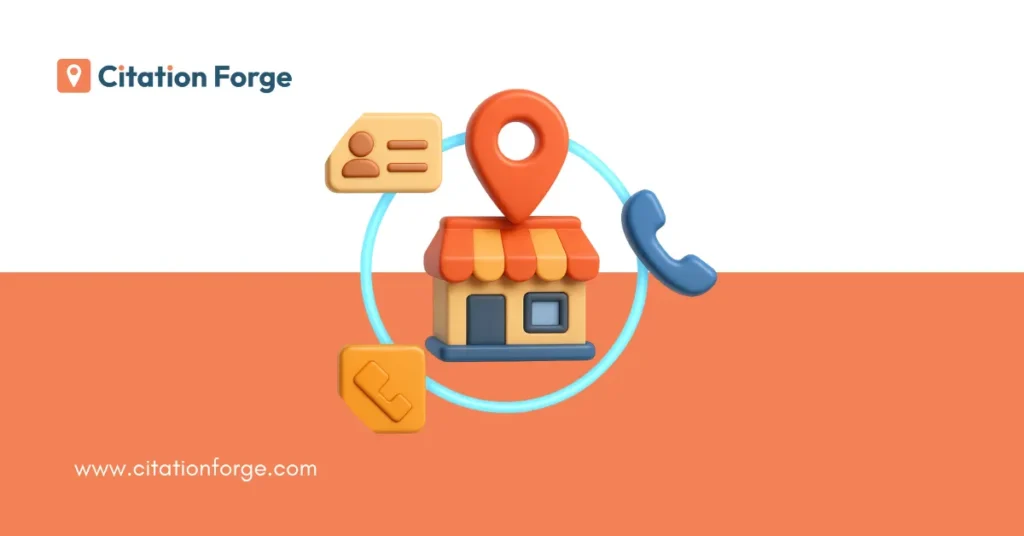
NAP SEO is one of the most overlooked parts of local search. But if you’re serious about ranking in Google’s local pack, you can’t afford to ignore it. NAP stands for Name, Address, and Phone number. It’s the basic info your customers use to find and contact you. And Google uses that same info to decide if your business is legit. If your name is written one way on your website, another way on Yelp, and your phone number is wrong on Facebook, that’s a red flag. Google sees it as a trust issue. So your rankings drop. That’s why NAP SEO matters. You need the same name, address, and phone number on every platform. Everywhere your business appears online. In this guide, I’ll break down exactly what NAP SEO is and why it plays a key role in local rankings. I’ll also show you what NAP consistency means, how to fix it, and how to keep it clean going forward. What Does NAP Stand for in SEO? NAP stands for Name, Address, and Phone number. It’s the core business info that tells people and search engines who you are, where you are, and how they can reach you. Let me break it down: These three pieces create your online identity. Google uses this data to match your business across the web. If your NAP info doesn’t match on different sites, it causes confusion. And confusion means lower trust. That’s why your NAP must be consistent everywhere. From your website to Google Business Profile to every local directory. It’s a small detail. But it plays a big role in how Google ranks your business in local search results. NAP isn’t just about contact info. It’s about proving that your business is real and trustworthy. What Is NAP in Local SEO? NAP SEO is all about making sure your Name, Address, and Phone number are consistent everywhere your business appears online. Why does this matter? Because search engines like Google scan the web to verify your business details. They crawl your website, directory listings, social media profiles, and local citation sites. If they see the same NAP info in all those places, it sends a clear signal. It tells Google, “This business is legit. The info is accurate.” But if your listings show different names, old addresses, or wrong phone numbers, Google gets confused. And when Google is unsure, it lowers your local ranking. Local SEO isn’t just about keywords or backlinks. It’s also about trust. Google wants to show the most reliable businesses at the top of local results. That’s where NAP comes in. It acts like a trust marker. The more consistent your NAP is across the web, the more confident Google is about showing your business to searchers. It also helps users. People want to know where you are, how to contact you, and when to visit. If they find mixed info, they’ll bounce and maybe never come back. NAP SEO is simple, but powerful. When you get it right, you’re telling both Google and your customers that your business is real, active, and ready to serve. Why NAP Consistency Is Critical NAP consistency means your Name, Address, and Phone number are exactly the same across every site where your business is listed. Not close. Not similar. Exact. Let me show you what that looks like. If your business is called “Speedy Auto Repair” on your website, but it shows up as “Speedy Auto Repairs” on Yelp or “Speedy Auto” on Facebook, that’s inconsistent. Same goes for your address. “123 Main St” and “123 Main Street, Suite 2” may look the same to a person. But Google sees them as different. Even something as small as using “(555) 123-4567” in one place and “555-123-4567” in another can create problems. Why does this matter? Because Google uses NAP data to figure out which businesses are real, reliable, and local. If your NAP is inconsistent, Google doesn’t know which listing to trust. That lowers your credibility. And when your credibility drops, so does your ranking especially in the local pack. That’s the box with the top three local results on Google Maps. Getting into that box can drive a lot of phone calls and foot traffic. But you won’t get there if your info is a mess. NAP consistency helps you build trust with Google. And that trust turns into better local visibility. It’s one of the easiest local SEO wins. But only if you take it seriously and fix every listing that’s off even slightly. How Inconsistent NAP Hurts SEO Inconsistent NAP can quietly ruin your local SEO. I’ve seen it happen more times than I can count. Let’s say your Google Business Profile lists your business as “Elite Dental Clinic.” But on Yelp, it shows “Elite Dental,” and your Facebook page still has your old address from two years ago. To a customer, that might seem minor. But to Google, it’s a mess. Google relies on NAP data to decide which businesses to show in local results. If your details don’t match across platforms, Google doesn’t trust you. That means you might not show up in the local pack. Even worse, you might show up but with the wrong info. Now think about voice search. When someone says, “Find a dentist near me,” voice assistants pull info from sources like Google Maps and Apple Maps. If your phone number is outdated, they can’t call you. If your address is wrong, they’ll drive to the wrong place. That’s lost traffic. Lost calls. Lost leads. It also frustrates customers. If they get bad info, they’re not coming back. And they’ll probably leave a bad review too. Here’s the bottom line. NAP inconsistency makes your business look unreliable. It confuses both search engines and people. And in local SEO, confusion kills rankings. The fix is simple. Track down every listing. Check your name, address, and phone number. Make sure they all match. Because the more consistent your NAP, the more
What Is a Good Trust Flow Score (And How to Improve It)

When I check backlinks, I don’t just look at the number. I care about quality. That’s where Trust Flow comes in. Trust Flow is a metric by Majestic. It shows how trustworthy a page is based on the quality of sites linking to it. Higher Trust Flow means stronger, more reliable links. As you know, not all backlinks are equal. A link from a shady blog isn’t the same as one from a top news site. Trust Flow helps spot the difference. SEOs use it to filter good links from bad ones. Marketers use it to measure domain strength before buying links or guest posts. So, what’s a “good” Trust Flow score? It depends on your niche. But in general: If your site is stuck under 20, you’re probably dealing with weak links. In this blog, I’ll show you what Trust Flow really means, what score you should aim for, and how to improve it with the right kind of backlinks. What Is Trust Flow? Trust Flow is a metric that shows how trustworthy a website is, based on its backlinks. It was created by Majestic, a popular SEO tool. The idea is simple: sites that get links from other trusted sites are more reliable. Most backlink tools count how many links a site has. But Trust Flow goes deeper. It checks the quality and relevance of those links. One solid link from a respected site can do more than 50 low-quality ones. As you know, Google looks at trust. Trust Flow helps measure it. How Trust Flow Is Calculated? Majestic starts with a list of trusted websites. These are called seed sites. Think big names like BBC, NASA, or The Guardian. Then they check which sites those trusted pages link to. And from there, how far your site is from that trusted group. Each step away lowers your Trust Flow. Your score runs from 0 to 100. The closer your links are to trusted sources, the higher your score. Also, it’s not just about getting a link. It’s about who that link is coming from. A backlink from a trusted page can push your score up fast. More trust = better score. Simple. Trust Flow vs. Citation Flow Trust Flow looks at link quality & Citation Flow looks at link quantity. That’s the main difference. A site with 500 backlinks might have a high Citation Flow. But if those links come from weak or shady sites, the Trust Flow will stay low. As you know, that’s a red flag. A high CF but low TF usually means the site has a lot of backlinks, but they’re not from trusted sources. That’s not good for SEO. This is where the TF/CF ratio comes in. Here’s a quick rule: For example: This ratio helps me judge if a site is worth getting a link from. What’s Considered a “Good” Trust Flow Score? When I check Trust Flow, I break it down into four clear ranges: These scores aren’t random. They reflect the quality of links pointing to your site. For example: As you know, your goal depends on your niche. But if you’re building links and your score’s still under 20, you’ve got work to do. What Is Topical Trust Flow? Topical Trust Flow breaks things down by niche. Instead of just showing your overall score, it tells you which topics your site is trusted for. Majestic does this by grouping backlinks into categories like Health, Tech, News, or Finance. Let’s say I run a fitness blog. If most of my strong backlinks come from health or wellness sites, I’ll have high Trust Flow in that category. That’s a good thing. As you know, Google cares about relevance. A backlink from a top fashion blog won’t help a plumbing site much. But a link from a top home repair site? That makes sense and it builds trust. Topical Trust Flow helps spot mismatched links and focus on the right ones. If you want to rank higher, you need trust in your own niche. How to Improve Your Trust Flow Score If your Trust Flow is low, you’re not alone. I’ve seen plenty of sites stuck at 10 or below. But the fix is clear. 1. Get Links From Trusted Sites Find sites with solid Trust Flow in your niche. A single link from a strong, relevant site is worth more than 20 random ones. 2. Focus on Niche Authority Stick to your topic. If you run a finance blog, get links from finance-related domains. That builds Topical Trust Flow, which boosts rankings too. 3. Avoid Spammy Backlinks Low-quality links from shady or unrelated pages will drag your score down. Don’t waste time chasing volume. 4. Audit Your Link Profile Use tools like Majestic or Ahrefs. Spot junk links, especially those from unrelated or foreign-language sites. 5. Disavow Harmful Links As you know, not every link helps. Some hurt. Use Google’s Disavow Tool to cut ties with toxic backlinks. Improving Trust Flow takes time, but it’s simple: focus on quality over quantity. Why Your Trust Flow Score Might Change Your Trust Flow score isn’t fixed. It can go up or down based on a few things. One common reason is that the quality of your backlinks changes. If a site linking to you loses trust, that weakens your score too. You might also lose backlinks either the linking page is removed, the link is taken down, or the entire site goes offline. That’s a quick way to see your score drop. Another reason is Majestic updates. As you know, SEO tools refresh their data often. When Majestic crawls new links or drops old ones, it adjusts your score to reflect the latest backlink profile. So don’t panic over small changes. Focus on building consistent, high-quality links from trusted, relevant sources. Final Thoughts Trust Flow is useful but it’s not everything. I don’t chase scores just to make a metric look good. I use Trust Flow to spot solid backlinks and avoid
