Getting more people to visit your website without paying for ads might sound slow. But in my experience, organic traffic is the most reliable way to grow a site for the long run. Paid ads can drive clicks fast, but the moment you stop paying, the traffic stops too.
Organic traffic works differently. It comes from search engines like Google when your pages show up for the right keywords. As you know, this type of traffic builds over time. One strong piece of content can bring visitors for months or even years.
The best part is that you are not charged for each click. Your return on effort keeps improving as your site gains trust and visibility. Also, users who find you through search often have stronger intent to read, learn, or buy.
In this guide, I will share 25 proven strategies that I have used to increase organic traffic without spending on ads. These are practical steps that work across industries.
We will cover keyword research, content creation, on-page SEO, technical fixes, and link building. I will also explain how to track progress so you know exactly what works.
What Is Organic Traffic?
Organic traffic is the number of visitors who find your website through unpaid search results. These visitors type a query into a search engine like Google or Bing and click on your link because it matches what they are looking for.
It is different from paid traffic, where each click comes from an ad campaign. It is also not the same as direct traffic, where someone types your URL directly into their browser.
As you know, organic traffic is a sign that your site is visible in search engines for the right keywords. When you rank higher in search results, more people see your link, and more people click through. Over time, this can lead to steady and predictable growth in visitors without ongoing costs.
Search engines decide which pages to show based on many factors, such as relevance, content quality, and user experience. This is why improving your website’s SEO plays a big role in increasing organic traffic.
In short, organic traffic means real people finding your content naturally through search. It brings visitors who are already interested in your topic, which makes it one of the most valuable traffic sources you can build.
How To Increase Organic Traffic (25 Ways)
1. How I Measure Organic Traffic Before I Start
Before trying to increase organic traffic, I always measure the current numbers. This gives me a baseline and helps me see if my strategies are working.
The first tool I use is Google Analytics 4. In the Traffic Acquisition report, I filter for “organic search” to see how many visits are coming from search engines. I also look at the Landing Pages report to find which pages bring in the most visitors. This tells me where I am already strong and where I need to improve.
Next, I check Google Search Console. This shows the search queries people use to find my site, my average position in search results, and the click-through rate for each page. It is one of the best ways to spot new keyword opportunities and fix underperforming pages.
I also track device data to see how many visitors are coming from mobile compared to desktop. As you know, this helps me decide if I should prioritize mobile improvements.
By collecting this data before I make changes, I can measure real progress over time. Without this step, it is hard to know if any new strategy is working or if traffic changes are just random.
2. Map Keyword Intent First
Before I start writing or optimizing any content, I check the search intent behind my target keywords. Search intent is the reason a user types a query into Google. Understanding this helps me create content that matches exactly what they want.
There are four main types of intent:
- Informational – The user wants to learn something. Example: “how to increase organic traffic”
- Navigational – The user is looking for a specific site. Example: “Ahrefs blog”
- Commercial – The user is researching options before buying. Example: “best SEO tools for beginners”
- Transactional – The user is ready to buy or take action. Example: “buy SEO course online”
As you know, targeting the wrong intent can make a page rank poorly even if it has the right keywords. For example, if the intent is informational but your page is a product sales page, Google may not rank it.
To find search intent, I often search the keyword myself and study the top 10 results. The type of content that dominates the first page tells me what searchers expect. I also check if results are mostly blog posts, product pages, videos, or guides.
Matching your content to the correct search intent is one of the fastest ways to improve rankings and get more organic clicks.
3. Deep Keyword Research with Gaps
Once I know the search intent, I focus on finding the best keywords to target. This is not just about picking popular phrases. I look for keyword gaps where my competitors are ranking but I am not.
I use tools like Ahrefs, Semrush, and Google Keyword Planner to find these gaps. The process is simple:
- Enter my domain and a competitor’s domain.
- Filter for keywords where they rank in the top 10 but I do not rank at all.
- Sort by search volume and keyword difficulty to spot the most promising ones.
As you know, going after high-competition keywords right away can be slow. I often start with long-tail keywords. These are longer, more specific phrases like “how to increase organic traffic on a small business website.” They are easier to rank for and often bring visitors who are more ready to take action.
I also group keywords by topic. This allows me to create content clusters where one main page targets a broad keyword and related posts target smaller keywords. Google sees this as topical authority, which helps all the pages rank higher.
By filling these keyword gaps, I can quickly compete for traffic my competitors are already getting, without guessing what might work.
4. Title Tags That Earn Clicks
Your title tag is the first thing people see in search results. A good title can double your click-through rate even if your position in Google stays the same.
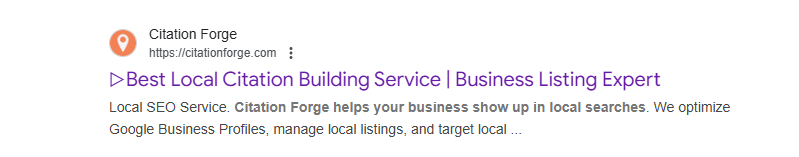
I always make sure the main keyword appears near the start of the title tag. This helps both search engines and users understand what the page is about. For example, if my keyword is “increase organic traffic,” I might use:
Increase Organic Traffic in 30 Days with These Simple Steps
As you know, a title also needs a reason for the reader to click. I use one of these approaches:
- Add a number: 25 Proven Strategies to Increase Organic Traffic Without Spending on Ads
- Add urgency: How to Increase Organic Traffic Before the Next Google Update
- Highlight a benefit: Increase Organic Traffic and Get More Leads in 60 Days
I keep titles under 60 characters so they don’t get cut off in search results. I also avoid clickbait because it can hurt trust and lead to high bounce rates.
Sometimes I A/B test titles by changing them and tracking CTR in Google Search Console. Even a small improvement in clicks can bring hundreds of extra visitors each month without creating new content.
5. On-Page Basics Done Right
Good on-page SEO makes it easier for search engines to understand and rank your content. I follow a simple checklist to make sure each page is optimized before I publish it.
- Headings – Use only one H1 tag, which should include your main keyword. Break the rest of the content into H2 and H3 subheadings so it’s easy to scan.
- URLs – Keep them short, descriptive, and keyword-focused. For example, instead of
mysite.com/page123, usemysite.com/increase-organic-traffic. - Meta descriptions – Write a short summary of the page in under 160 characters. Add your main keyword naturally. This text shows under your title in search results, so make it compelling.
- Images – Compress them for faster load times and use descriptive alt text. Alt text helps both SEO and accessibility.
- Internal links – Link to other related pages on your site using descriptive anchor text. This helps users find more content and spreads link value across your pages.
As you know, these small details make a big difference over time. Search engines reward pages that are easy to understand and navigate.
Before publishing, I run each page through an SEO checklist to make sure all these elements are in place. It’s a simple habit that helps improve rankings without extra effort later.
6. Featured Snippets and AI Overviews
Featured snippets are the short answer boxes you see at the top of some Google searches. AI overviews are the newer summaries Google shows for certain queries. Both can send a lot of organic traffic to your site if you target them correctly.
To increase my chances, I first look for keywords where my site already ranks in the top 10. Then I check if the search result shows a featured snippet or AI overview. If it does, I study the current winner’s format.
As you know, Google prefers clear, structured answers. I format my content using:
- Short paragraphs of 40–60 words for definitions.
- Numbered lists for step-by-step processes.
- Tables for comparison queries.
I also use the exact keyword in a subheading and then answer the query directly in the next sentence or two. This makes it easy for Google to pull my text into the snippet.
Adding FAQ sections with schema markup also helps. This can get my answers into People Also Ask boxes, which often lead to more clicks.
7. People-First Subtopics and Topic Clusters
Search engines reward websites that show deep expertise on a subject. One way to do this is by creating topic clusters. This means building a main “pillar” page on a broad topic and linking it to smaller “subtopic” pages that go into more detail.
For example, if my pillar page is about “how to increase organic traffic,” I might create subpages for:
- Keyword research techniques
- On-page SEO tips
- Link building methods
- Content update strategies
Each subpage links back to the pillar page, and the pillar links to each subpage. This structure tells search engines that my site covers the topic in full, which can boost rankings for all related keywords.
As you know, this approach also helps users. Visitors can move between related articles without leaving the site. This keeps them engaged longer and reduces bounce rates, which is another positive signal for SEO.
When building clusters, I make sure every page targets a unique keyword but still fits under the main topic. Over time, this strategy turns a site into a trusted resource, making it easier to compete for competitive keywords.
8. Publish Helpful, Expert Content
High-quality content is the backbone of organic traffic growth. Search engines want to show pages that give clear, complete, and accurate answers. That is why I focus on creating content that is both helpful and expert-driven.
I start by covering a topic in enough depth to answer every question a reader might have. I use simple, easy-to-read language so that even beginners can understand. If a topic is complex, I break it into smaller steps and use examples to make it clear.
As you know, Google also values E-E-A-T: Experience, Expertise, Authoritativeness, and Trustworthiness. I add these signals by including:
- My personal experience or case studies
- References to reliable sources
- Author bio with credentials
- Up-to-date facts and examples
I also structure the content so readers can skim if they want. This means short paragraphs, bullet points, and clear subheadings.
Finally, I make sure every piece has a clear purpose. If a page is meant to teach, I do not add unnecessary sales talk. If it is a product page, I make sure the details are complete and easy to compare.
9. Refresh and Republish Winners
One of the fastest ways to boost organic traffic is to update content that is already performing well. Instead of starting from scratch, I take pages that rank in positions 4–15 and make them stronger.
I start by checking Google Search Console to see which keywords the page is close to ranking higher for. Then I:
- Update outdated facts, stats, and examples
- Add new subtopics or FAQs to fill content gaps
- Improve headings and meta descriptions for better clicks
- Replace low-quality images with clear, optimized ones
As you know, Google rewards freshness, especially in fast-changing topics. Even a small update can push a page into the top 3 results, which often doubles or triples traffic.
I also look for older posts that have lost rankings over time. If the topic is still relevant, I rewrite weak sections and republish the article with a new date.
After updating, I resubmit the page in Google Search Console. This helps Google re-crawl it faster so the changes can take effect sooner.
Refreshing content is a smart use of time because the page already has some authority and backlinks. A few hours of work can lead to big traffic gains without creating entirely new content.
10. Original Research for Links and Shares
Original research is one of the most effective ways to attract backlinks and build authority. When you publish unique data, other websites are more likely to reference and link to your content. Those backlinks can lead to higher rankings and more organic traffic.
I often start with small research projects. For example:
- Run a survey and share the results
- Collect industry statistics from credible sources and organize them in one place
- Analyze my own website data to reveal trends
As you know, the key is to present the findings in a clear, useful way. I use charts, tables, and bullet points so readers can understand the results at a glance. I also write a short summary of the most important insights at the top.
Once the research is published, I promote it to journalists, bloggers, and industry influencers who might find it valuable. I also share it on social media and in relevant forums. This increases the chances of my work being cited in other articles.
Over time, publishing original research can turn a site into a trusted source of information. That authority helps every page on the site rank better, not just the research pages.
11. Add Video and YouTube Search
Video can boost organic traffic in two ways. First, videos can rank in Google search results alongside your articles. Second, they can bring traffic from YouTube, which is the second-largest search engine in the world.
When I create a video for a topic, I make sure the title and description include the target keyword. I also write a clear video description with timestamps for key sections. This makes it easier for both Google and YouTube to understand the content.
As you know, embedding a video into a blog post can also improve rankings. Visitors tend to stay longer on pages with videos, and longer visit times send positive signals to search engines.
For example, if I have a blog post about “how to increase organic traffic,” I might create a short 5–10 minute video summarizing the key steps. I upload it to YouTube, then embed it in the post. This way, I capture visitors from two platforms.
I also create custom thumbnails and use a clear call-to-action in the video to guide viewers to my website. Even a simple video can add extra value for the reader and open a new traffic channel.
12. FAQ Blocks on Key Pages
Adding an FAQ section to key pages can help capture more organic traffic. Search engines often feature these questions and answers in People Also Ask boxes, which can bring extra clicks to your site.
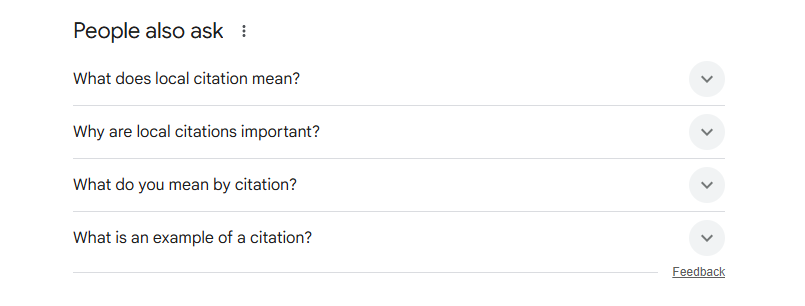
I start by finding real questions people ask about my topic. I use Google’s “People Also Ask” section, related searches at the bottom of the page, and tools like AnswerThePublic. These give me a list of questions I can answer directly.
Each answer is short and clear, usually two to four sentences. I avoid long paragraphs so Google can easily use my answer in a featured snippet.
As you know, adding FAQ schema markup can increase the chances of these questions showing directly in search results under my link. This makes the result more noticeable and can improve click-through rates.
I usually place FAQs at the end of a blog post, product page, or service page. This way, they help readers who still have questions after reading the main content.
By including FAQs, I can target additional keywords without creating a separate page for each one. This is a simple, effective way to expand the reach of a single piece of content.
13. Content Design for Skim Readers
Most visitors do not read every word on a page. They scan to find the parts that matter to them. That is why I design my content so it is easy to skim while still delivering full value.
I keep paragraphs short, usually two or three sentences. I also use clear subheadings every few paragraphs to break up the text and guide the reader.
When a section contains steps or multiple related points, I use bullet points to make it easier to follow. This structure is also favored by search engines when creating featured snippets.
I add visuals like screenshots, charts, or images to make the page more engaging. Each visual serves a purpose and supports the text.
Finally, I highlight key terms or phrases in bold so that readers can quickly spot important points. This helps them stay on the page longer and makes the content more useful.
Designing for skim readers is not about cutting information. It is about organizing the page so people can find what they need without effort. This leads to better user experience and higher chances of return visits.
14. Core Web Vitals and Speed
Site speed is one of the most important parts of technical SEO. If a page takes too long to load, visitors leave before they even see the content. Search engines also consider speed when ranking pages.
Google measures site performance using Core Web Vitals. These include:
- Largest Contentful Paint (LCP)
- Cumulative Layout Shift (CLS)
- Interaction to Next Paint (INP)
To improve these, I start by compressing images without losing quality. I also remove unused scripts and plugins that slow down the site. Using a reliable hosting service and a content delivery network (CDN) can make a big difference.
As you know, mobile performance is just as important as desktop. I always test my site speed on both. Tools like Google PageSpeed Insights or GTmetrix help me see exactly what needs fixing.
Improving Core Web Vitals not only helps rankings but also keeps visitors on the site longer. A fast, smooth experience makes them more likely to read, engage, and return.
15. Mobile-First Experience
More than half of all web traffic now comes from mobile devices. This means a site must work perfectly on smaller screens. Search engines also use mobile-first indexing, which means they look at the mobile version of your site first when ranking it.
I start by checking how my site looks on different mobile devices. The layout should adapt without cutting off text or making users zoom in. Fonts must be readable, and buttons must be large enough to tap easily.
As you know, navigation is another key factor. Menus should be simple, with clear labels and not too many options. I avoid pop-ups that cover the entire screen on mobile because they frustrate users and can hurt rankings.
I also check mobile speed. Even if the desktop version loads fast, mobile performance can be slower due to smaller processors and weaker connections. Optimizing images, using lightweight themes, and reducing unnecessary scripts all help.
16. Clean Indexing and Sitemaps
For a page to rank, it first needs to be found and indexed by search engines. Clean indexing means only the right pages are available for search engines to crawl and rank.
I start by creating an XML sitemap. This is a file that lists all the important pages on my site. Submitting it in Google Search Console helps Google discover and crawl them faster.
I also make sure my robots.txt file is set correctly. This file tells search engines which pages or folders to avoid indexing. As you know, keeping low-value pages like admin areas or duplicate content out of the index helps focus search engines on the pages that matter.
Regular site audits help me spot indexing problems. Common issues include:
- Duplicate content appearing under multiple URLs
- Pages blocked by mistake in robots.txt
- Broken links that lead to 404 errors
Fixing these issues ensures search engines can access and understand my site without confusion. The result is better visibility for the pages I want to rank.
17. Crawlable Site Architecture
A clear site structure helps both users and search engines navigate your content. If search engines can easily crawl your site, they can index more pages and understand how they relate to each other.
I start by organizing content into logical categories. Each main category should link to relevant subpages, and those subpages should link back to the category page. This creates a clear hierarchy.
Breadcrumb navigation is another useful tool. It shows visitors where they are on the site and gives search engines extra context about the page’s position in the structure.
As you know, a flat architecture works best for most websites. This means that important pages are no more than three clicks away from the homepage. It keeps content accessible and ensures that link value flows evenly across the site.
I also review internal linking to make sure related pages connect naturally. This helps search engines find new pages faster and strengthens the authority of important content.
When the site architecture is clear and easy to crawl, rankings improve, and visitors can find what they need without frustration.
18. Image SEO
Images can help a page rank better when they are optimized correctly. Search engines cannot see images the way humans do, so they rely on text information to understand them.
I start by giving each image a descriptive file name before uploading it. Instead of using something like IMG1234.jpg, I name it increase-organic-traffic-chart.jpg.
Alt text is just as important. This short description tells search engines what the image is about and also improves accessibility for users who rely on screen readers. As you know, including the target keyword in alt text is fine as long as it sounds natural.
I also use compressed formats like WebP or optimized JPEG to keep file sizes small. This helps pages load faster, which can improve rankings.
For images that add value, I sometimes include captions. These can catch the reader’s attention and encourage them to engage with the content.
Finally, I make sure each image is relevant to the topic and supports the text. Optimized images can appear in Google Images, which opens another channel for organic traffic.
19. Internal Link Audits Each Month
Internal links guide visitors to related content and help search engines understand the structure of a website. A regular link audit ensures these links are working as intended and still relevant.
Each month, I review my top-performing pages and look for ways to add links to other important content. I focus on using descriptive anchor text that clearly tells both the user and search engine what the linked page is about.
As you know, fixing broken internal links is also important. A broken link can frustrate visitors and waste crawl budget. I use tools like Screaming Frog or Ahrefs to quickly find and repair them.
I also check for orphan pages. These are pages with no internal links pointing to them, which makes them harder for search engines to find. Adding relevant links from existing content can solve this problem.
Over time, consistent internal linking improves rankings across the site. It spreads link authority more evenly and keeps visitors exploring multiple pages instead of leaving after just one.
20. Guest Posts That Send Traffic
Guest posting is a proven way to get referral traffic and build backlinks that support organic rankings. The key is to post on websites that already attract your target audience.
I start by finding relevant blogs or industry sites that accept guest contributions. I look for sites with strong domain authority and active readership. Once I have a list, I pitch topics that align with both their audience’s needs and my expertise.
As you know, the goal is not just to get a backlink but to send real visitors to my site. That means writing high-value guest posts that make readers want to learn more. I link naturally within the content to relevant pages on my site, usually to a guide or resource that matches the post’s topic.
I also pay attention to author bios. A short, engaging bio with a clear link to my website can bring clicks long after the post goes live.
Over time, guest posts build authority, improve brand awareness, and bring in traffic from both the backlinks and the exposure to new audiences.
21. Broken Link Building
Broken link building is a link-building method that helps both you and other site owners. You find links on other websites that no longer work, then suggest your own relevant content as a replacement.
I start by using tools like Ahrefs or Screaming Frog to scan high-authority sites in my niche. These tools can identify outbound links that return a 404 error.
When I find a broken link, I check what the original page was about using the Wayback Machine. This helps me create or identify a piece of content on my own site that covers the same topic.
As you know, outreach is key. I send a short, polite email to the site owner explaining that I found a broken link on their page. I provide the exact location of the link and suggest my content as a useful replacement.
This approach works well because it solves a problem for the other website while earning me a quality backlink. Over time, these backlinks can improve my search rankings and bring in more organic traffic.
22. Unlinked Brand Mentions and HARO-Style Platforms
Sometimes other websites mention your brand name without linking to your site. These unlinked mentions are missed opportunities for both traffic and SEO value.
I use tools like Google Alerts, Ahrefs Alerts, or Mention to track whenever my brand name appears online. When I find an unlinked mention, I contact the site owner and politely ask if they can turn it into a clickable link. Since the brand is already mentioned, this request is often accepted.
As you know, another way to earn quality links and exposure is by contributing to journalist requests through platforms like HARO (Help a Reporter Out) or Qwoted. These services connect journalists with expert sources for their articles.
When I see a relevant query, I respond quickly with clear, helpful information. If the journalist uses my input, they often include a link back to my site.
23. Social Distribution That Helps SEO
While social media links do not directly boost rankings, they can increase visibility for your content and lead to more backlinks. The more people see your content, the more likely it is to be shared and linked to from other sites.
When I share a new post on social platforms, I follow a few key steps:
- Create platform-specific snippets instead of just pasting the link
- Use eye-catching visuals that stand out in feeds
- Write short captions that highlight the main benefit of the content
- Tag relevant people or brands who might share it
- Pin evergreen posts so they remain visible for longer
As you know, consistency matters. Posting once and forgetting rarely works. I schedule multiple shares over time, sometimes repurposing content into short videos, carousels, or quote graphics.
I also monitor which platforms bring the most traffic in Google Analytics. This way, I can focus my efforts on the channels that actually send visitors who stay and engage.
Social distribution is not a replacement for SEO, but it works alongside it. The more people see and interact with your content, the more chances you have of earning the backlinks that will drive long-term organic traffic.
24. Push Notifications for Quick Spikes
Push notifications are short alerts sent to a user’s browser or device when you publish something new. They can bring visitors back to your site instantly, which can lead to quick traffic spikes.
I use them mainly for:
- New blog posts to get fresh eyes on content quickly
- Major content updates so readers know something has changed
- Special resources or free tools that my audience will find useful
As you know, the key is to keep notifications short and direct. A title with under 50 characters works best. I also add a brief description and a strong call to action, like “Read now” or “See update.”
To avoid annoying subscribers, I:
- Limit sends to important content
- Space out notifications so they are not sent too often
- Allow users to choose what type of alerts they want
Push notifications work best alongside other promotion methods. While they give instant results, the bigger goal is to get those visitors to engage with the content and explore other pages, which supports long-term organic growth.
25. Test, Track, and Iterate in GA4 and GSC
Tracking performance is the only way to know if your SEO strategies are working. I use Google Analytics 4 (GA4) to measure organic traffic trends, top-performing pages, and how long visitors stay on the site. This helps me spot which content keeps people engaged and which needs improvement.
Google Search Console is my other main tool. It shows the search queries that bring traffic, the click-through rates for different pages, and my average position for target keywords. I also check for indexing issues so they can be fixed before they hurt rankings.
As you know, small adjustments based on this data can make a big difference. If a page is ranking in the top 10 but has a low CTR, I test a stronger title and meta description. If a keyword is slowly moving up, I add more detail or examples to the related page to help it climb higher.
I review these reports once a month and adjust my strategy based on what the numbers show. This ongoing cycle of testing, tracking, and improving keeps my SEO efforts effective and aligned with real user behavior.
Wrap-Up and Next Steps
Growing organic traffic is not about one single tactic. It is the result of combining proven strategies, tracking what works, and improving over time. In this guide, I shared 25 ways to increase organic traffic without spending on ads. These include content improvements, on-page SEO, technical fixes, and smart promotion methods.
As you know, success with organic traffic takes patience. You might see small gains in the first few weeks, but the biggest results come from consistent work over months.
Your next steps:
- Pick three strategies from this list to start with
- Measure your current traffic before making changes
- Track results and adjust based on the data
The key is to stay consistent and keep improving. Over time, your site can become a trusted resource in your niche, bringing in a steady flow of visitors without relying on paid ads.
Frequently Asked Questions
It depends on your starting point and the strategies you use. Some improvements, like updating existing pages, can show results in weeks. Bigger changes, such as building authority in a competitive niche, may take several months.
Backlinks help build authority and trust, but they are not the only factor. High-quality content, good on-page SEO, and a strong technical setup can also improve rankings, especially for less competitive keywords.
The ideal length depends on the topic. For competitive topics, 2,000 words or more often works best. For smaller, focused topics, 800 to 1,200 words may be enough if the content is complete and useful.
Start with keyword research. Look for terms that match your audience’s needs and have a clear connection to your product or service. Focus on search intent so the right visitors land on your site.
Yes. Refreshing outdated content is one of the fastest ways to boost rankings. Updating facts, adding new sections, and improving meta tags can quickly lift a page’s position in search results.
